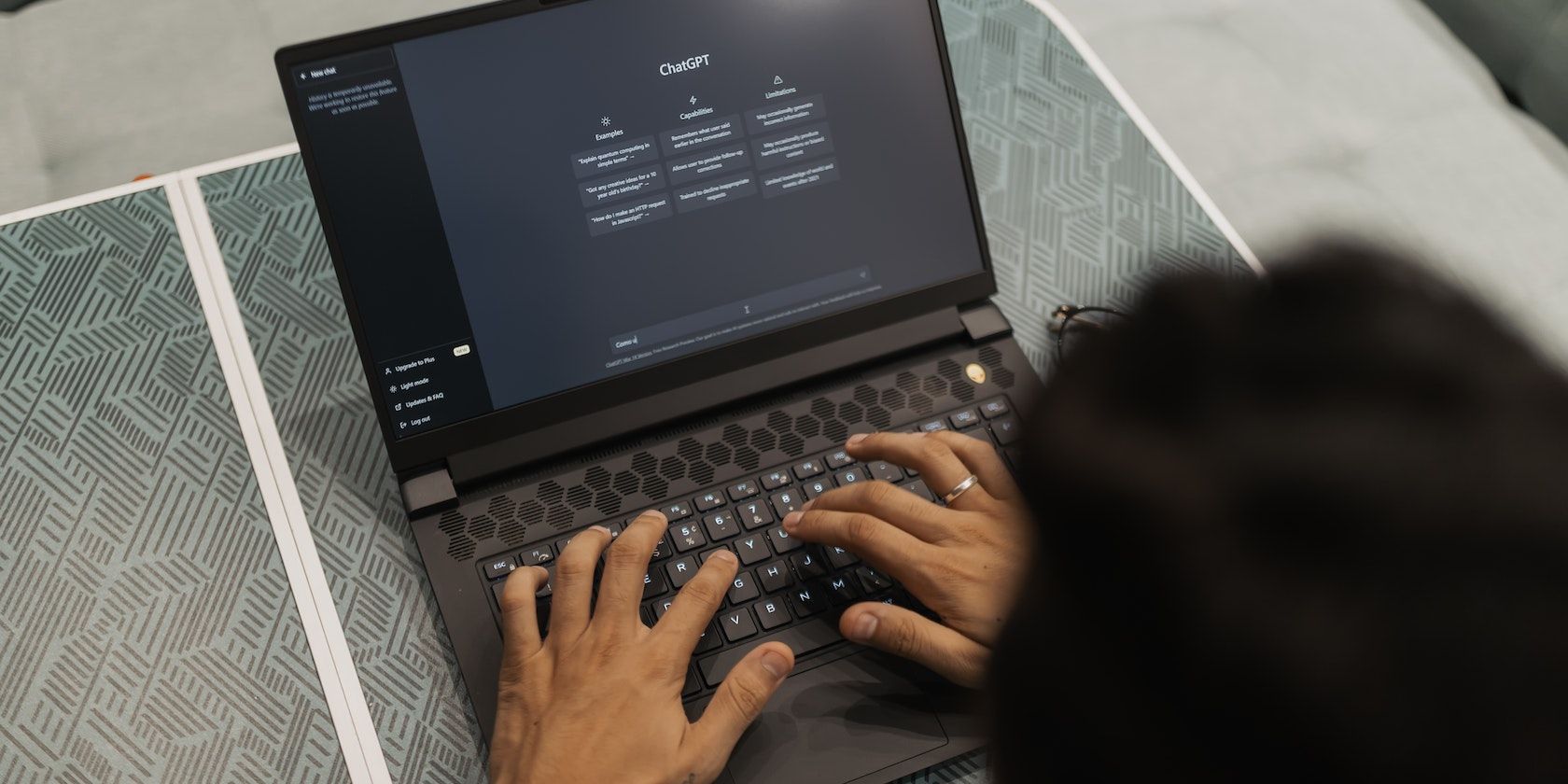
How to Convert PDF Files to JPG Format at No Cost Using Mac Software

How to Convert PDF Files to JPG Format at No Cost Using Mac Software
Convert PDF to JPG/JPEG on Mac Free
Posted by Jonny Greenwood on 2/5/2018 2:48:59 PM.

PDF is a pretty popular file format in the world, but it still requires some PDF viewer programs to open and read it. On Apple Mac OS X, we can use the built-in app Preview to read a PDF file, but on Microsoft Windows, we must install extra software like Adobe Reader or Foxit Reader to open it.
But the image format JPG/JPEG is supported by almost all the smart devices. And many PDF files are scanned images in actual, therefore, conver PDF to JPG/JPEG is thus logical, it won’t affect the quality, and the converted image files are more widely supported.
By reading this article, you can learn a free way to convert PDF to JPG/JPEG on mac by using the preset app Preview, then view the images on any device you like.
If you are a Windows PC user, please use our PDF to JPG Converter for Windows .
Use Preview to convert PDF to JPG/JPEG for free
Preview is the default PDF and image viewer app in Mac OS X, many people might ignore this app or think it is just for viewing images. In fact, it is also able to handle some file format conversion jobs.
And in this case, we also need another app, iPhoto. It costs $14.99 from App Store, but I’ve stated pretty clearly in the beginning that this method is going to be free, so I won’t make you spent any coin on it.
The customers who bought a Mac device after 2013.10 can get it for free in OS X 10.9 Mavericks, and for the other people, you also can get the iWork suit for free. I wrote a post on our blog months ago to introduce the trick to get iWork suit for free even you are not qualified for that, and don’t worry about the copyright issue, Apple said:”Enjoy it.”
Now the preparations are done, let’s rock.
1 Open the PDF by Preview app.
2 Click the “File” menu and choose “Print” option in the bottom of the list.
3 Select “Save PDF to iPhoto” option in the “PDF” drop-down list, then the Preview app will convert each page of the PDF to JPEG image, you can also choose the range you want to convert.

4. Find the images in your Mac computer’s local drive. By default, they are saved in “iPhoto Library”, and the path shoudl be [Your Username] –> Pictures –> iPhoto Library.
Another free Mac app to convert PDF to JPG/JPEG
This is an app focus on converting PDF to JPG/JPEG images, users are allowed to import PDF files or even entire folders to the app and convert them into JPG/JPEG within one click.
This app is free to get at the moment, click the link you can download it via AppStore: https://itunes.apple.com/us/app/any-free-pdf-to-jpg-converter/id683160697?mt=12#
For Windows users
If you are using a Windows computer, Epubor provides a Windows PDF to JPG Converter. Click the button below you can download it.

Jonny Greenwood joined Epubor since 2011, loves everything about eBooks and eReaders. He seeks the methods to read eBooks more freely and wants to share all he has got with you.
SHARING IS GREAT!
2 Comments
Ellen Camner
Re:Convert PDF to JPG/JPEG on Mac Free
03/18/2015 22:34:02
I really like your pdf2jpg program. I’ve signed up for the trial version for Windows and have converted two pdg’s (the same file, unfortunately). I saved them to a specific folder but they don’t appear there. The message says “conversion complete” but they’re not there. Also, where can I find info about the program: features, cost, etc.
Alen
03/19/2015 01:07:12
Could you please send the PDF files to us, then we will find the software’s bug and help you.
Leave a comment
| Rating | |
| —— | |
| YourName | * 1 to 50 chars |
|---|
| Internet Email |
|---|
| Comments | UBB Editor |
|---|
Also read:
- [New] Analyzing DJI X4 FPV Helmet Functionality
- [New] Building a Strong Visual Narrative in YouTube Videos for 2024
- [New] Nifty Editing Edits Discover the Top 5 Online Strategies for Cutting & Condensing Videos for 2024
- [Updated] Elevating Your Instagram Presence A Guide to Smart Hashtag Use for 2024
- 8 Workable Fixes to the SIM not provisioned MM#2 Error on Samsung Galaxy S23 Ultra | Dr.fone
- Comment Réaliser Gratuitement La Conversion D'H.264 En H.265 Pour Une Réduction De Taille Sans Dégrader La Qualité?
- Comparando DVD, Blu-Ray Y Archivos Digitales: Cuál Es La Mejor Opción Para Tu Colección Multimedia
- Enhance Your Reading Experience: Why Adding an eReader Is a Smart Choice Alongside Your Tablet
- Experience Seamless Communication at DigiaArty – Your Go-To Kontakt Solution
- Get Your Ultimate Free Windows DVD Decode Tool Compatible with Win11, 10, 8, 7 & Vista
- Grasping the Guidelnace: Comprehensive Guide to Digiarty's WinXDVD End-User License Contract
- Guide to Resolving Sound Disturbances in Halo Infinite for a Seamless Gaming Experience
- In 2024, Full Guide to Fix iToolab AnyGO Not Working On Honor 80 Pro Straight Screen Edition | Dr.fone
- Mac用の代替ビデオ変換ソフトウェア - XMedia Recodeが使えないとき
- Online Assistance Centre Pour Le Programme De Rip Et Conversion Vidéo De WinX
- Riduci Le Dimensioni Del Tuo File MP4 Senza Sacrificare La Qualità - Tutorial Completo per Comprimere Con Precisione
- Streamline Your Video Capture with MacBook Cam Settings for 2024
- Title: How to Convert PDF Files to JPG Format at No Cost Using Mac Software
- Author: Edward
- Created at : 2024-09-25 16:28:54
- Updated at : 2024-09-30 18:49:36
- Link: https://discover-awesome.techidaily.com/how-to-convert-pdf-files-to-jpg-format-at-no-cost-using-mac-software/
- License: This work is licensed under CC BY-NC-SA 4.0.