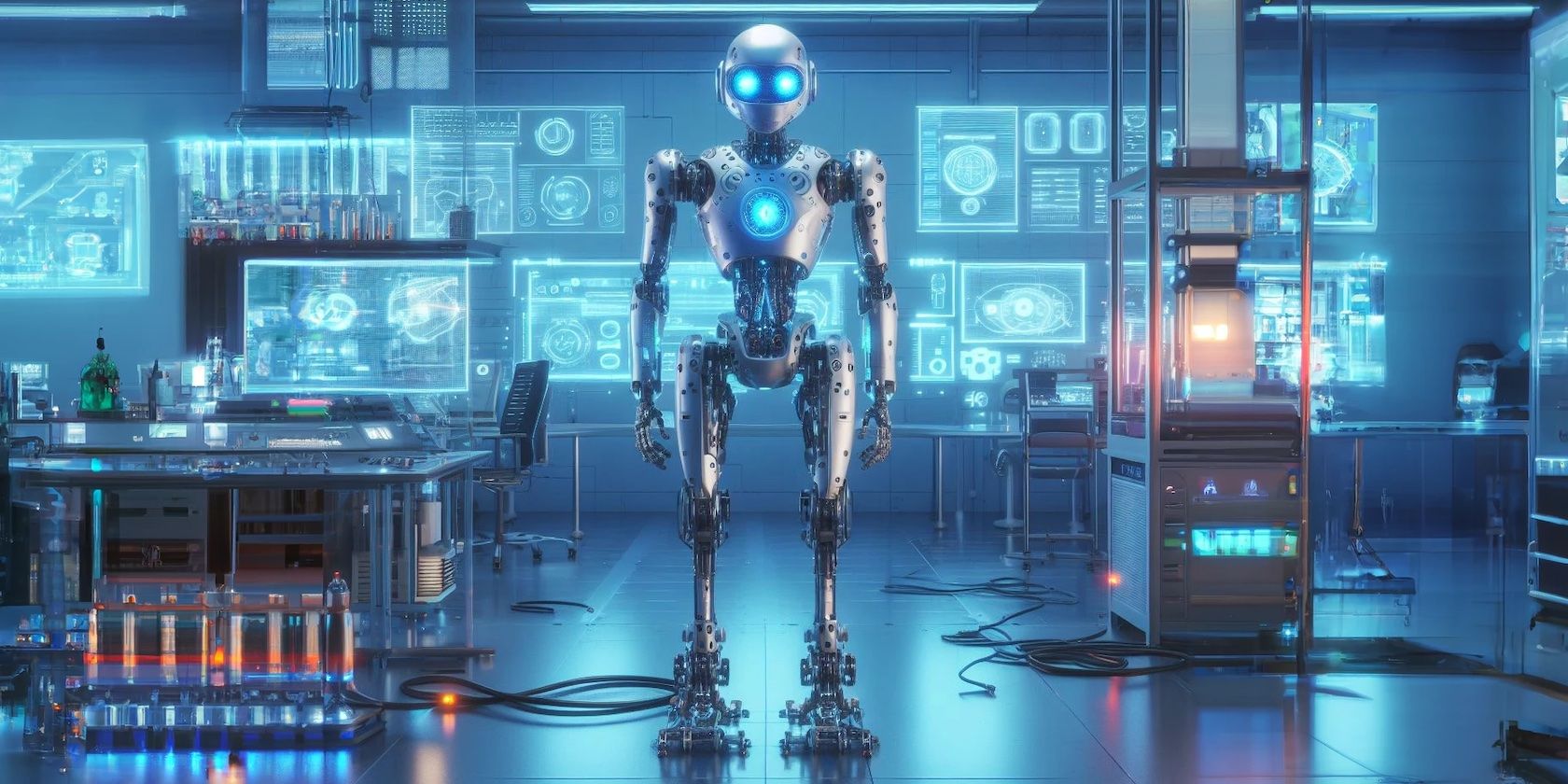
Step-by-Step Guide: Accessing and Enjoying DRM Protected eBooks on Android Devices

Step-by-Step Guide: Accessing and Enjoying DRM Protected eBooks on Android Devices
How to Read DRM EPUB on Android Tablet / Phone
Posted by Ada Wang on 4/8/2024 3:06:27 PM.
5.0 (4 comments)

When talking about eReaders, most people would say, “I like Kindle” or “I like iPad.” Yes, they are well-known among eBook lovers. But, we can’t deny that there is a group of people who use Android tablets or smartphones to read eBooks.
In today’s article, let me provide some good tips for those Android lovers. Here, I’ll discuss how to read DRM ePub on an Android tablet.
Without further ado, I will introduce you to two available methods. Choose the method you prefer.
Method 1: Install DRM supported ePub reader apps
Here I want to settle this problem with 2 sorts: “special apps” and “general apps”.
Official apps:
Here I mean those apps released from official ebook stores, such as Kobo, Nook, Sony, etc. These apps are special because they are only provided for their own books. For example, if we use Kobo app, we can only read books bought from Kobo store. And if we want to read other books bought from public websites, we have to install extra apps.
General apps:
This kind of epub reading apps are widely used on our devices because they are not dedicated to the store. Whether can we read one book is not depended on where this book purchased from, but depended on what format this book is, and what DRM this book is protected by. For example, the Aldiko, it can read all books if they are in epub or pdf format with Adobe drm.
The biggest benefit of these apps is that there is no need for us to install additional apps. We can even say that just with these apps we can read books from all over the stores.
Here is a simple list for epub reading apps on android.
| | epub reader for android | supported DRM | Price | |
| —————————————————————————————————————————————– | —————————————————————————————————————- | ———————- | ———————- |
| Official apps | Google Play Books to Google | Adobe DRM | Free |
| Kobo for Android to Kobo & Sony | Adobe DRM, kobo DRM | | |
| Nook for android to B&N | Adobe DRM; Nook DRM | | |
| Only support books purchased from their own stores (*1 ) | | | |
| General apps | Aldiko Book Reader | Adobe DRM | $2.99 (Premium) / Free |
| Mantano Ebook Reader | Adobe DRM | $6.99 (Premium) / Free | |
| BlueFire | Adobe DRM | Free | |
| FBReader | DRM Free | Free | |
| Moon+Reader | DRM Free | $4.99 (pro) / Free | |
| Must make sure the DRM kind when deciding which app to use (*2 ) | | | |
***1:**In March 2014, Sony abandoned the US and Canada markets, so Sony eReader users in those countries had to transfer to Kobo.
*2: There are many other general apps that you can use and install from the Google Play Store.
From this list, you can see that there are numerous ePub reading apps available for Android tablets. So, you may find it challenging to select one. Here is my advice:
If you only read books from one store, choose the store’s own Android app from official app.
Let’s take the Kobo Android App as an example.
Step 1. Download Kobo Books - Reading app for Android. You can download it from website or through Google Play on your android devices.
Step 2. Register with your Kobo account in Kobo for Android app .
Step 3. Sync Kobo books to your tablets or smartphones via wifi.
If you read books purchased from many bookstores, choose a suitable ePub reader app from general apps.
Method 2: Remove DRM from EPUB
You may only want to install one reading app to manage and read all ebooks Android device, but the books were bought or downloaded from different eBook stores. In such case, removing DRM from epub books is the best choice.
It is easy to learn from the above form that epub files we got from different places will be mainly encrypted by three kinds of DRM: Adobe DRM, KOBO DRM and Nook DRM.
So if we get a tool that helps us remove the 3 types of DRM limitation, our epub books will be free to read on any reading app.
Here I recommend you Epubor Ultimate. It can remove Kobo DRM, Adobe DRM, Kindle DRM and Nook DRM effectively.
Let’s download and install the Epubor Ultimate free trial version to the computer before starting the following steps.
Download Epubor Ultimate for Free
1Remove Adobe DRM from ePub books
The majority of epub books are protected by Adobe DRM, including Kobo, Google play books, and many small ebook stores.
Step 1. Install Adobe Digital Editions to your computer, and then authorize it with your Adobe ID (Normally, it’s the same email address as your eBook store’s account).

Step 2. Download the books from ebook store, and make sure you can read those epub files on Adobe Digital Editions.
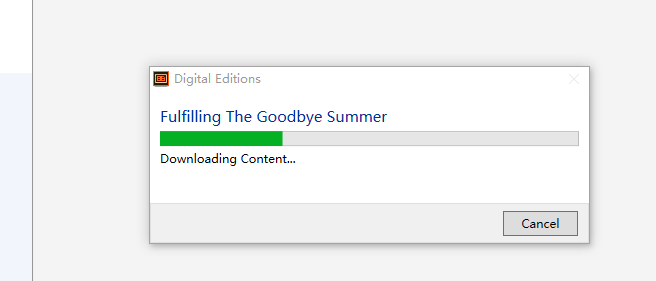
Step 3. Launch Epubor Ultimate and add epub books (in the “Adobe” tab at left side) to the right column of Epubor Ultimate.
The DRM will be removed automatically. You are welcome to continue converting the ebook format to EPUB, MOBI, AZW3, PDF or TXT.

2Remove Kobo DRM from Kobo ePub/PDF books
Kobo books downloaded via Kobo desktop application will be encrypted with Kobo DRM. Epubor Ultimate aslo can help you remove Kobo DRM easily with just one click. First of all, please download your Kobo books from the Kobo desktop app to your computer .
After your Kobo books have been downloaded successfully, they will display under Kobo tab in the left column. Just drag and drop them to the main interface. The DRM will be removed.

3Remove Nook DRM from Nook ePub books
Most of the epub books purchased from B&N store are protected with Nook DRM.
Step 1. Download the Nook epub books from Nook App (from Microsoft Windows store). This is the only way to download Nook books to computer successfully.
Step 2. Launch Epubor Ultimate . The tool will automatically detect Nook books on your computer and upload them.
Please input your Nook account information to Epubor software to generate the nook key. To input the Nook account information, click on “User Center”>>”Settings”>>”Nook”>>input your Nook email and password and then click on “OK” button.
Then simply drag Nook books to the main interface of this program to remove drm from nook Epub books.

After DRM was removed, you can click the blue folder icon at the bottom right. Then what you need to do is just to transfer them to your android tablet or smartphones, and select a reading app as you like to open them.

You may also like:

Ada Wang works for Epubor and writes articles for a collection of blogs such as ebookconverter.blogspot.com.
SHARING IS GREAT!
4 Comments
Brian
Re:How to Read DRM EPUB on Android Tablet
01/23/2016 11:39:52
Your article says “So here is another way for you to read drm epub on android tablet.” but only gives downloads for Windows or Apple. Is there, in fact, a version for Android?
Epubor
02/24/2016 20:40:20
If you want to read the DRM-protected books on android, you can install a epub reader app for android which support drm books.This is method 1 suggested.
But please understand that you can’t remove the books DRM directly on your android device.You need to do it on your computer and then you can transfer the drm free epub books to android devices for reading with any ePub apps. That’s why the download tool is only for windows or mac version.
Andrew Davis
Re:How to Read DRM EPUB on Android Tablet / Phone
09/21/2016 23:10:28
And removing DRM unless it is your own content is illegal
Hdznwisn
04/6/2019 19:48:49
E sti cazzi
Leave a comment
| Rating | |
| —— | |
| YourName | * 1 to 50 chars |
|---|
| Internet Email |
|---|
| Comments | UBB Editor |
|---|
Also read:
- [New] Procure Visual Gold From Leading 4 Video Content Creators
- [Updated] The Ultimate Guide to iPhone Composition Choosing Right Angles
- Acclaimed Top 5 Compact Cameras for Filming for 2024
- Must-Watch Movies of the Season: The Place Beyond the Pines & The Silence
- PC、iPhone、Androidで効率的な動画からGIFへの変換手順
- Portable Entertainment Alert! Get Your Personal Frozen Movie File for Anywhere, Anytime Screening
- Quick Guide: Eliminating Black Frames in Videos Seamlessly
- The Ultimate Fix List for When Steam Ignores Your Virtual Reality Gear
- Three Ways to Sim Unlock Lenovo ThinkPhone
- Unpacking WhatsApp's Telephony and Messaging System
- Unveiling Immersion The LG 360 Virtual Reality Experience for 2024
- バッチ処理機能付きプロフェッショナルビデオ圧縮ソフトウェア選び方
- Title: Step-by-Step Guide: Accessing and Enjoying DRM Protected eBooks on Android Devices
- Author: Edward
- Created at : 2024-09-24 17:48:55
- Updated at : 2024-09-30 16:44:11
- Link: https://discover-awesome.techidaily.com/step-by-step-guide-accessing-and-enjoying-drm-protected-ebooks-on-android-devices/
- License: This work is licensed under CC BY-NC-SA 4.0.